Step 1: Install Laravel 8 for REST API with Passport Authentication
In this step, we will create laravel 8 application using the below command.
composer create-project –prefer-dist laravel/laravel REST_API
Step 2: Install Passport
Now, We are required to install the passport via the composer package manager. So, in your terminal run the below command.
composer require laravel/passport
After installation of the package, We are required to get default migration to create new passport tables in our database. So, run the below command.
php artisan migrate
Now, We will install the passport using the passport:install command. which will create token keys for security.
php artisan passport:install
Step 3: Passport Configuration
Now, We have to configure the model, service provider, and auth config file.
- HasApiTokens class of Passport has been added in the User model,
Add the below code in app/User.php
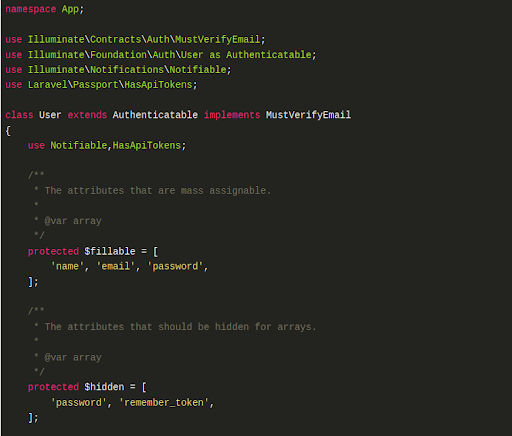
- In AuthServiceProvider we have added “Passport::routes()”
Add the below code in the app/Providers/AuthServiceProvider.php
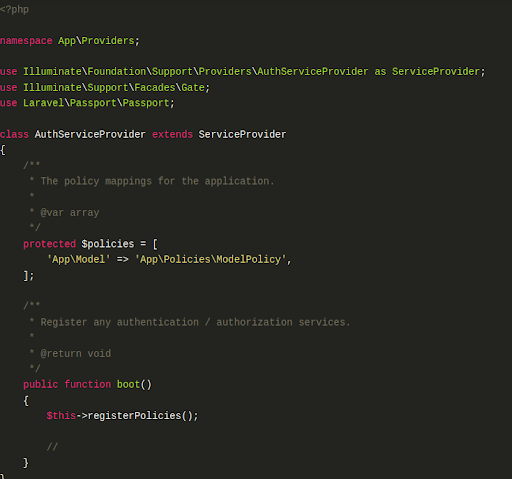
- We have added API auth configuration in the auth.php file.
In config/auth.php add the below code.
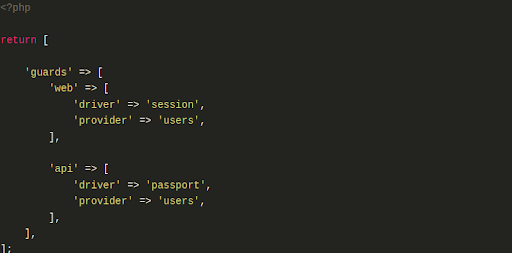
Step 4: Add Table and Model
In this step, We will create migration of the Product table using the PHP artisan command. So, run the below command in your terminal.
php artisan make:migration create_products_table
After running the above command, you will find migration in this path database/migrations. So, add the below code in your migration file to create the products table.
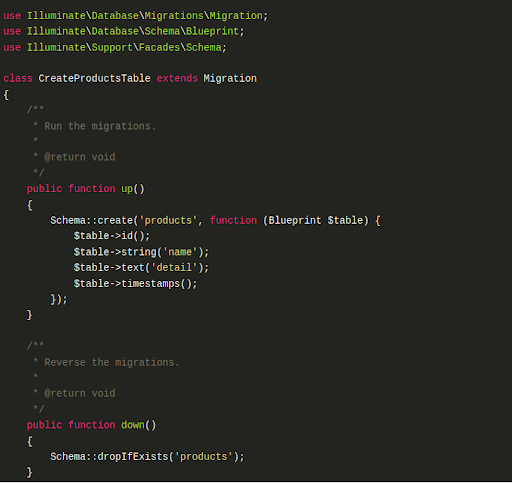
Now, run the below code in the terminal to create a migration.
php artisan migrate
And add the below code in the app/Product.php file
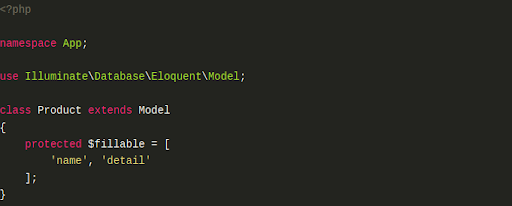
Step 5: Create API Routes
In this step, we will create API routes. Laravel provides an api.php file for writing web services routes. So, let’s add a route in the routes/api.php file.
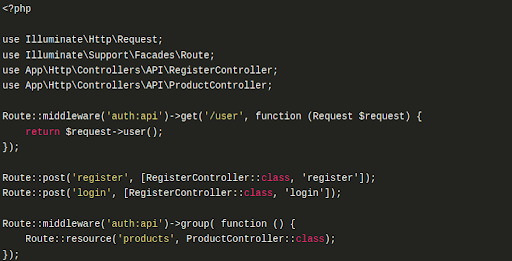
Step 6: Create Controller
Now, I have created BaseController, ProductController, and RegisterController in API folder.
app/Http/Controllers/API/BaseController.php
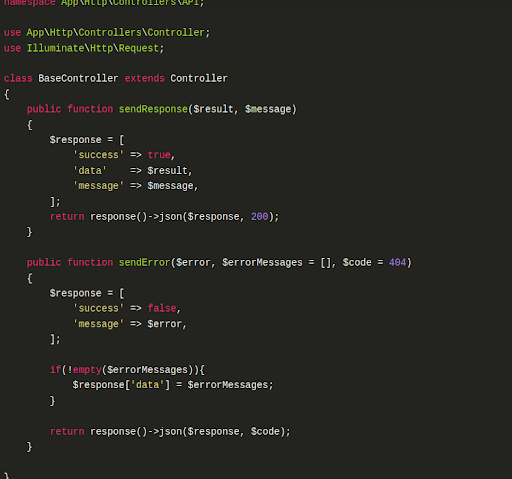
app/Http/Controllers/API/ProductController.php
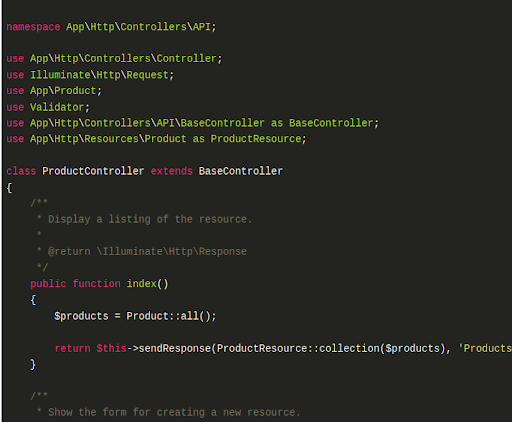
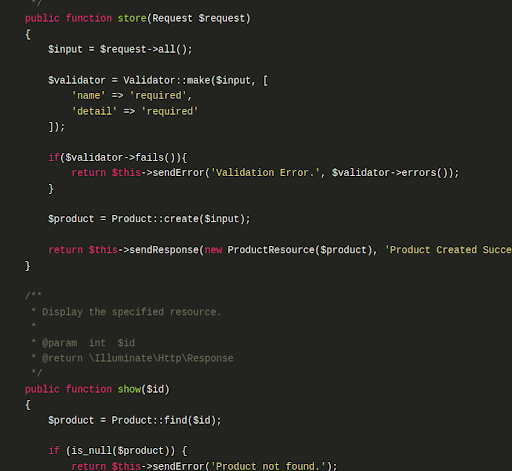
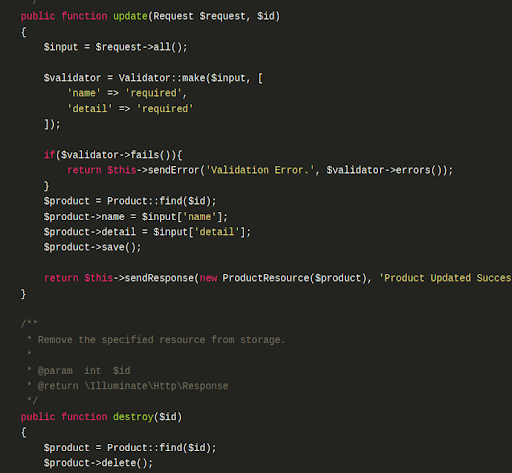
app/Http/Controllers/API/RegisterController.php
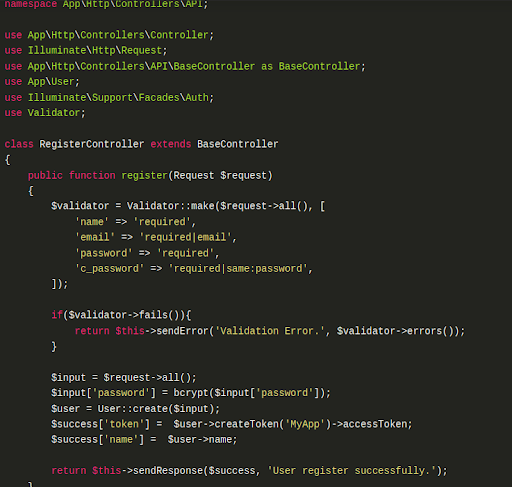
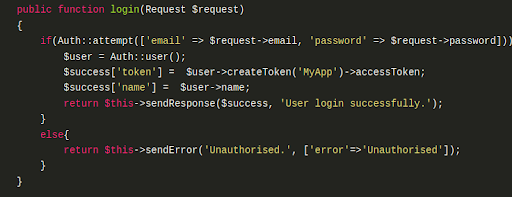
Now, I have used POSTMAN API for testing purposes, Postman is a collaboration platform for API development. Postman’s features simplify each step of building an API and streamline collaboration so you can create better APIs—faster.
Here I have added some screenshots with descriptions of the postman for your better understanding. First of all, we need to register in postman to check our example.
1 – Register API: Verb:GET, URL:http://localhost:8000/api/register
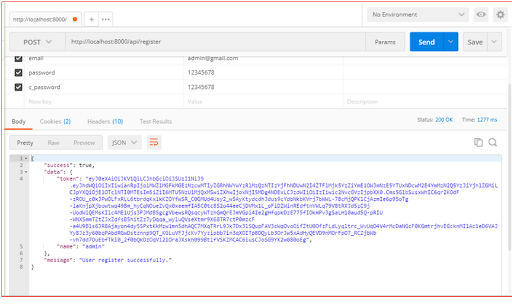
2 – After successfully registering in postman we need to add an access token in headers.
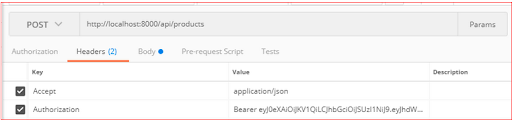
3 – Login API: Verb:GET, URL:http://localhost:8000/api/login
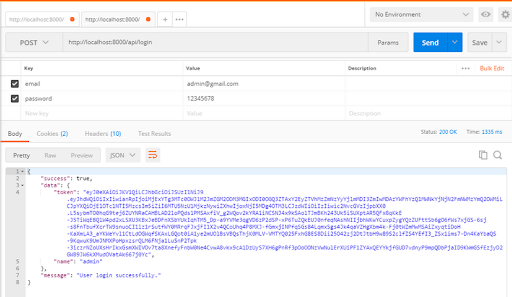
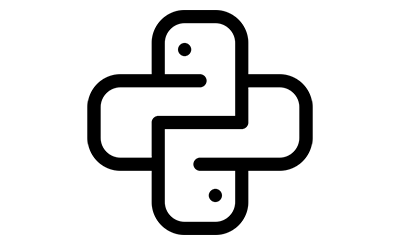 Python Development
Python Development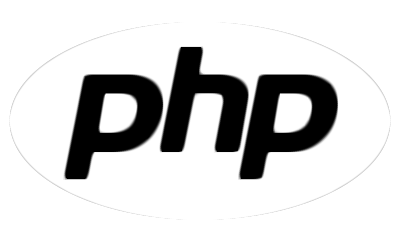 PHP Development
PHP Development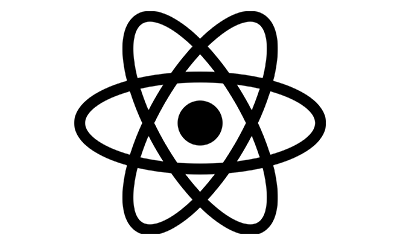 React Js Development
React Js Development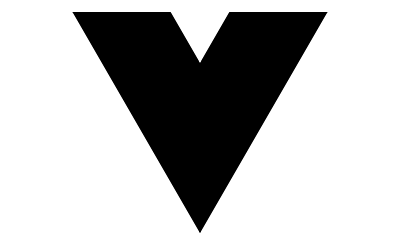 Vue Js Development
Vue Js Development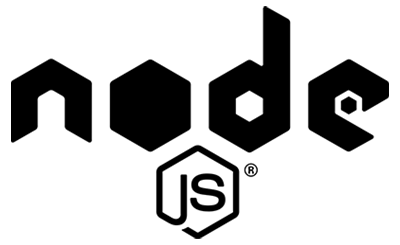 Node Js Development
Node Js Development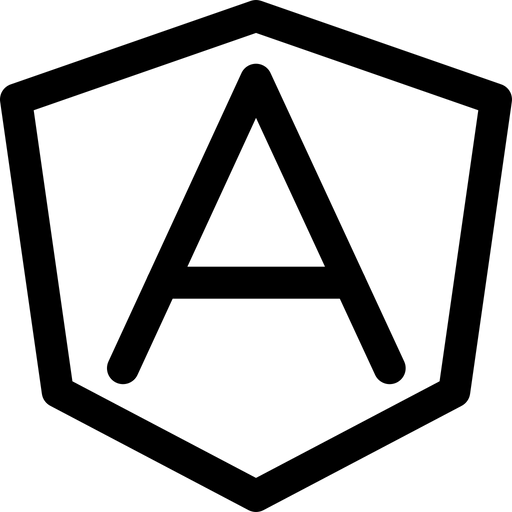 Angular Development
Angular Development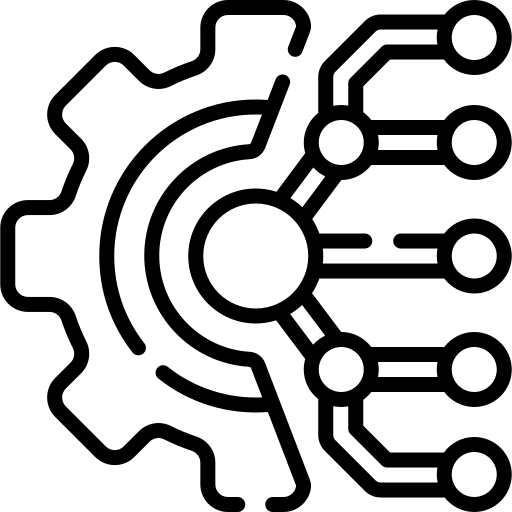 Continuous Integration
Continuous Integration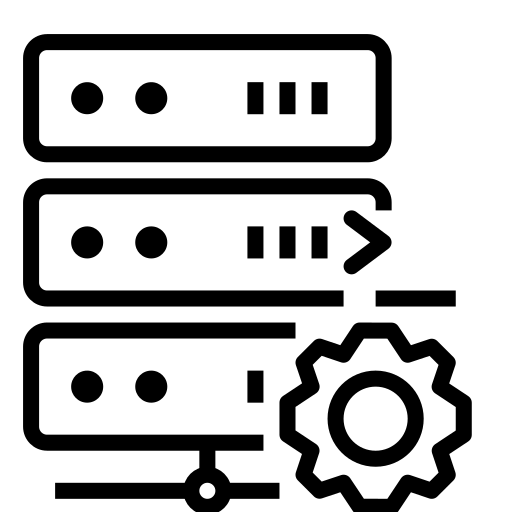 Automated Deployment
Automated Deployment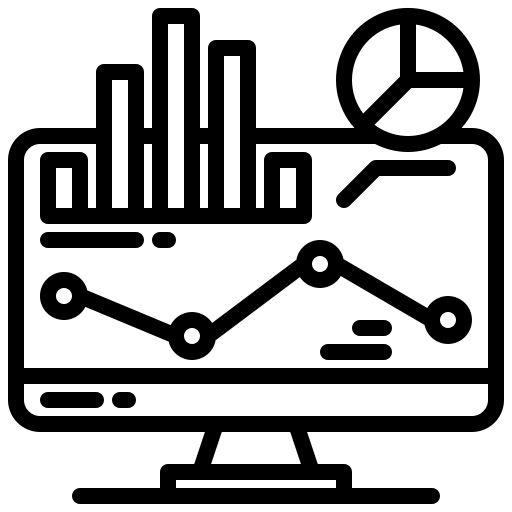 Monitoring and Logging
Monitoring and Logging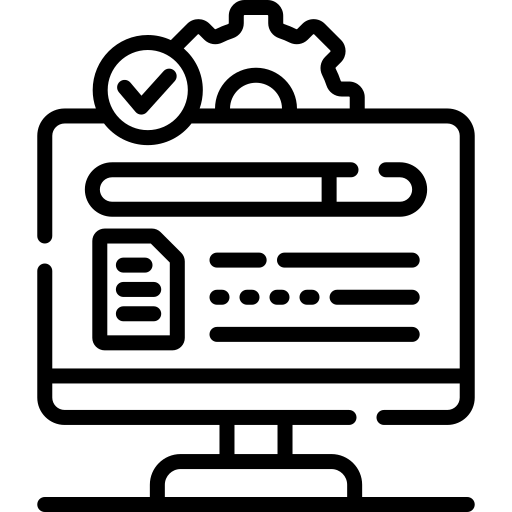 Security Integration
Security Integration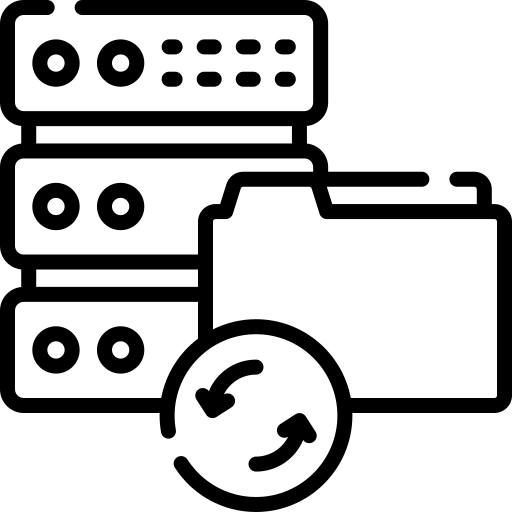 Backup and Recovery Automation
Backup and Recovery Automation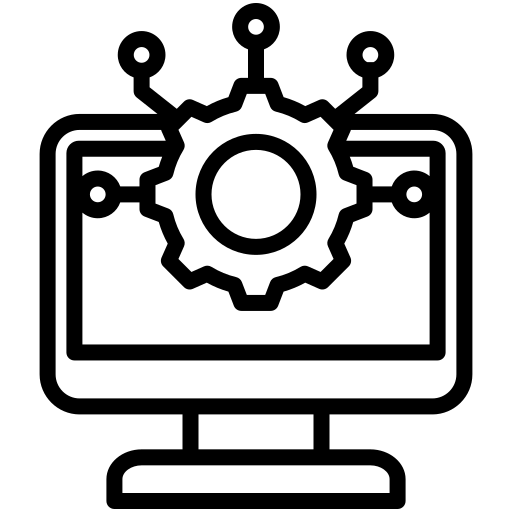 Collaborative Tools Integration
Collaborative Tools Integration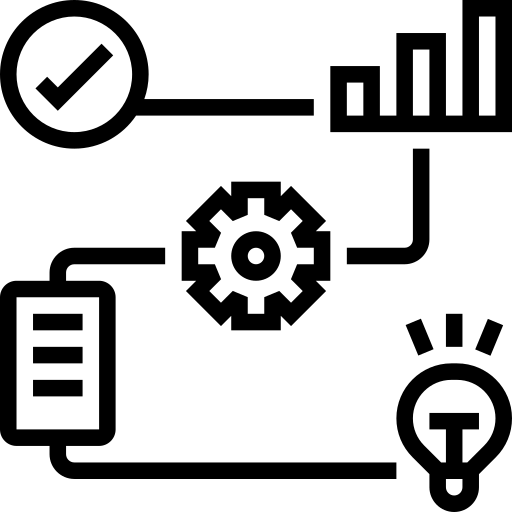 RPA Strategy and Roadmap
RPA Strategy and Roadmap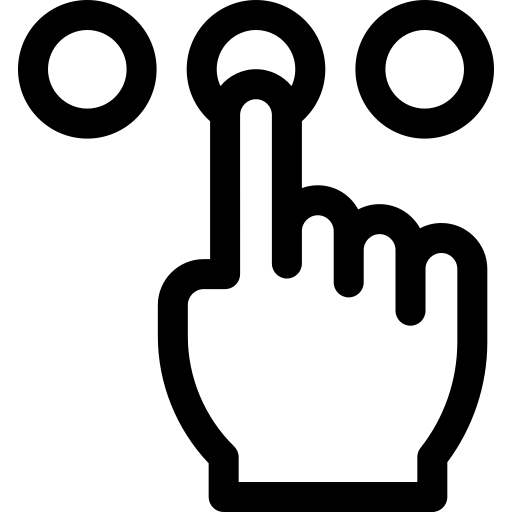 RPA Tool Selection
RPA Tool Selection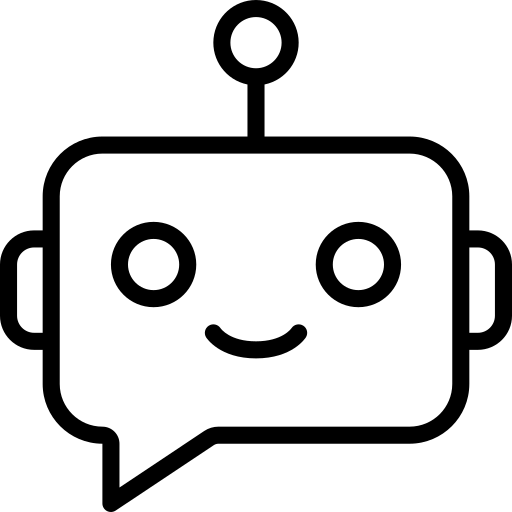 RPA Bot Development
RPA Bot Development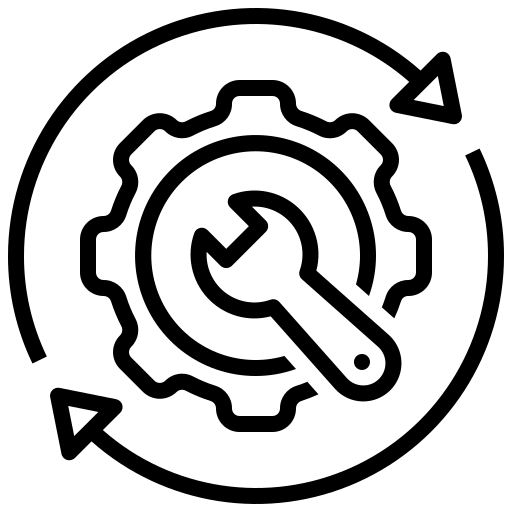 RPA Maintenance and Support
RPA Maintenance and Support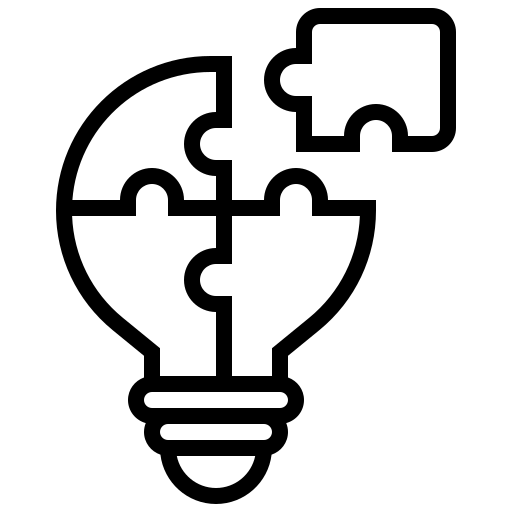 Custom RPA Solution
Custom RPA Solution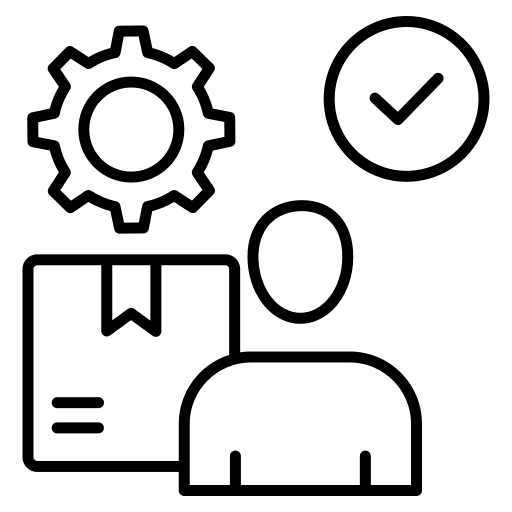 RPA Vendor Assessment
RPA Vendor Assessment AWS Lambda
AWS Lambda AWS CloudFormation
AWS CloudFormation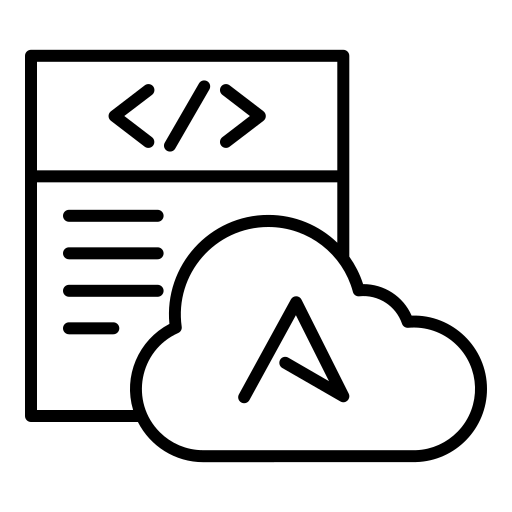 Azure Deployment
Azure Deployment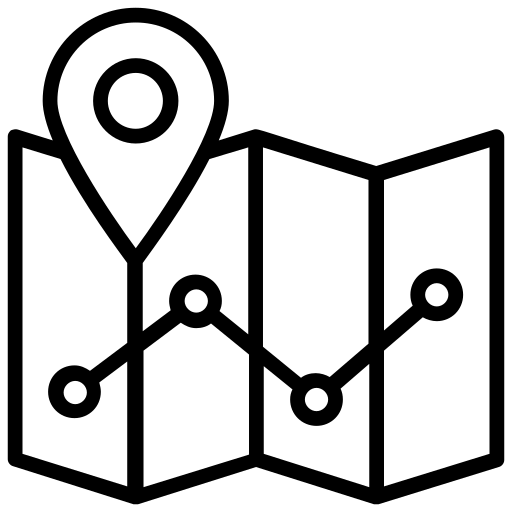 DNS Mapping
DNS Mapping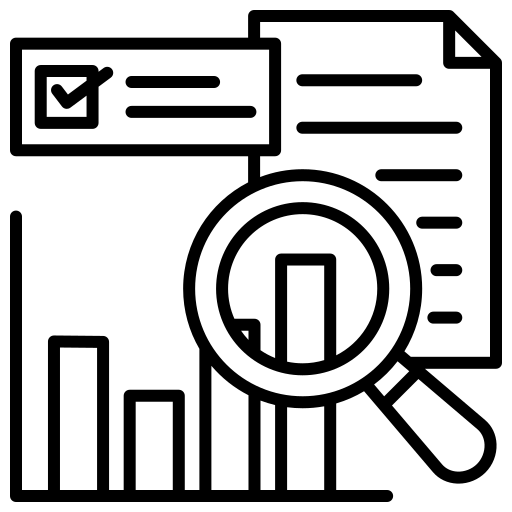 Data Visualization
Data Visualization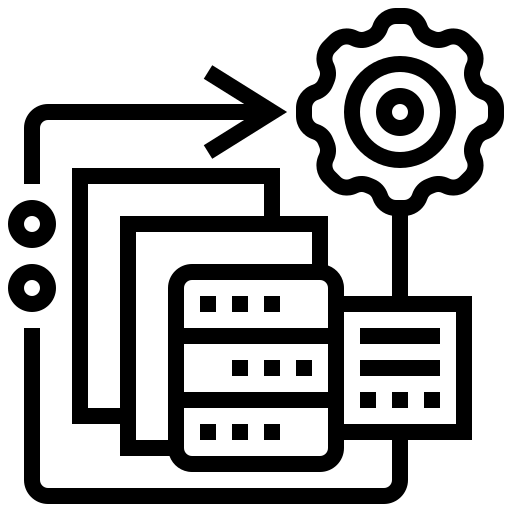 Big Data Processing
Big Data Processing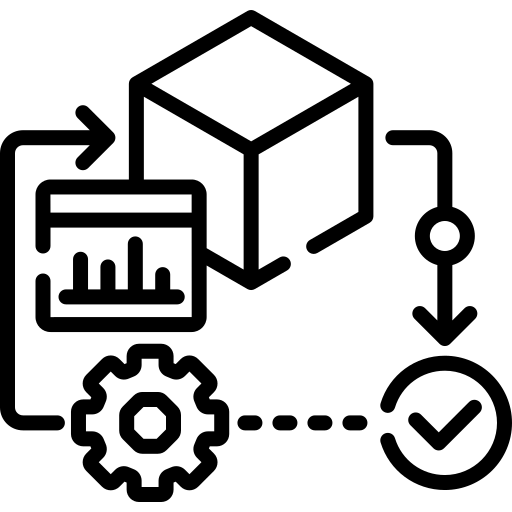 Data Modeling
Data Modeling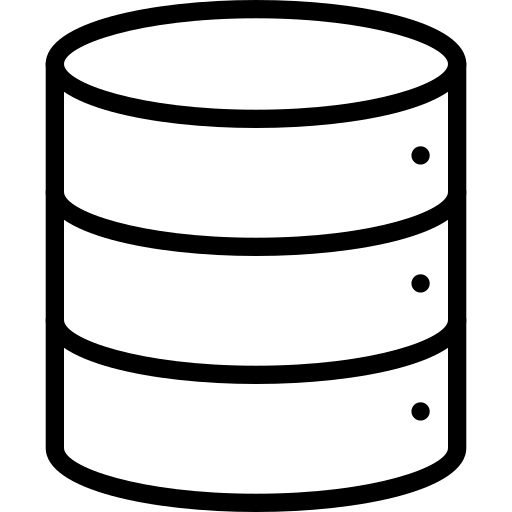 Database Administration
Database Administration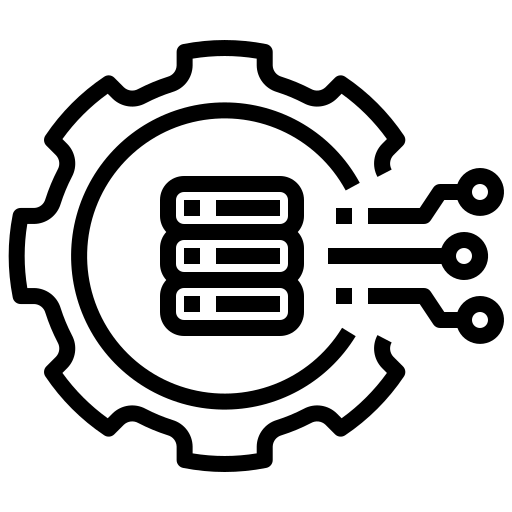 Cloud Data Services
Cloud Data Services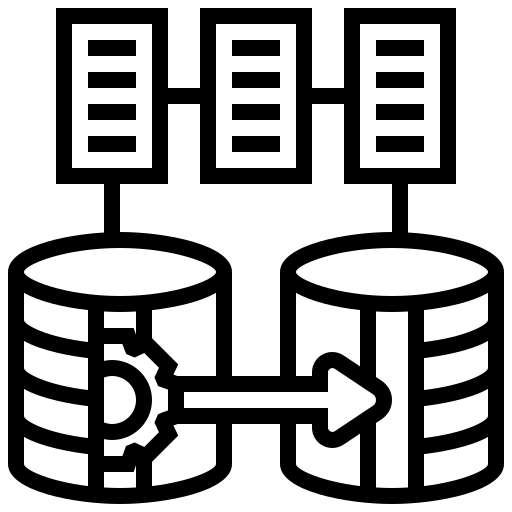 Data Migration
Data Migration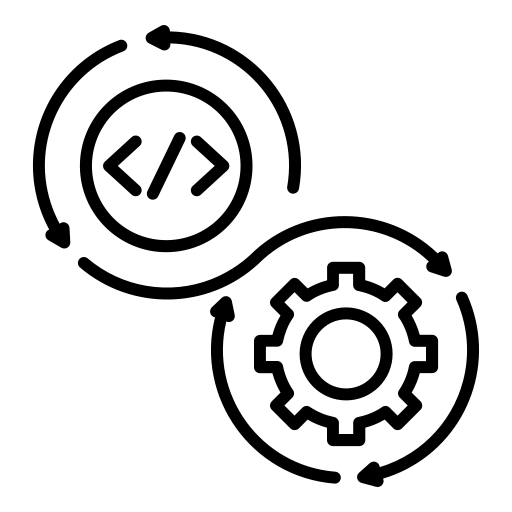 ETL Orchestration
ETL Orchestration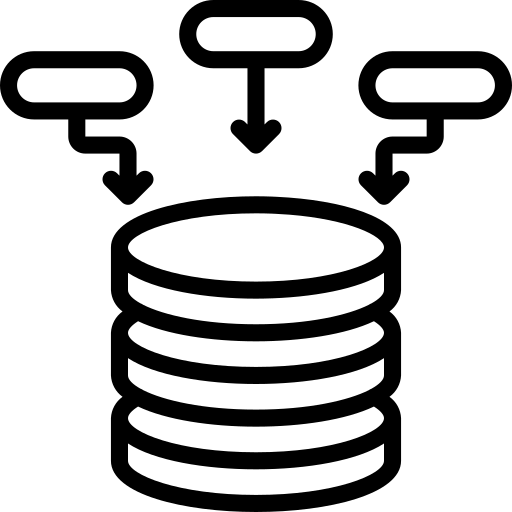 Data Collaboration
Data Collaboration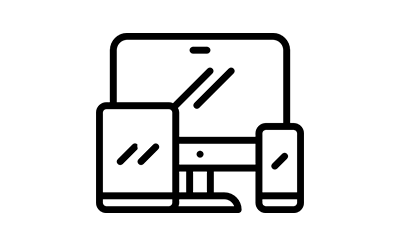 Responsive Web Design
Responsive Web Design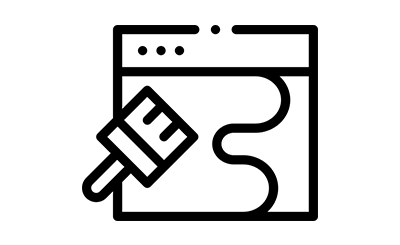 Web Redesigning
Web Redesigning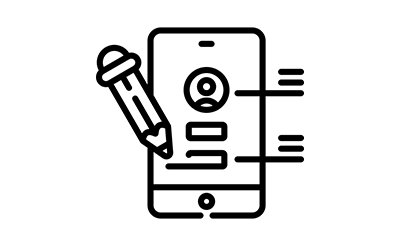 Mobile App Design
Mobile App Design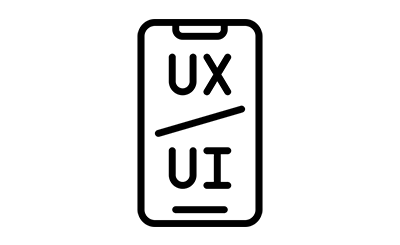 UI/UX Design
UI/UX Design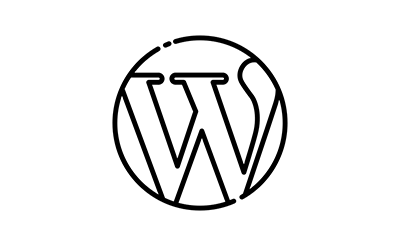 Wordpress Theme Design
Wordpress Theme Design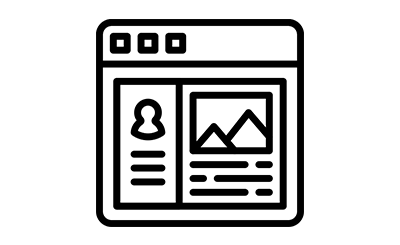 Online Portfolio Design
Online Portfolio Design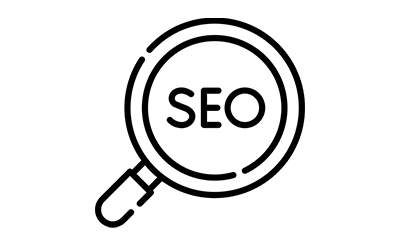 SEO
SEO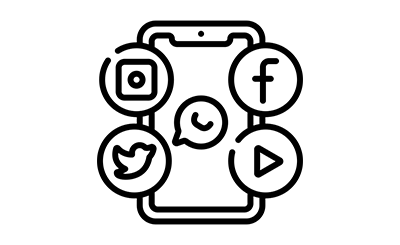 SMO
SMO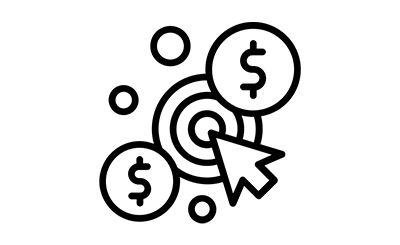 PPC
PPC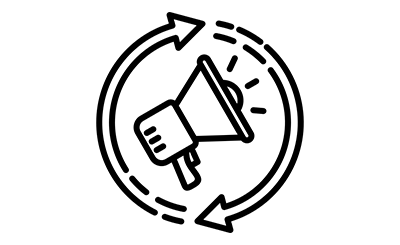 ORM
ORM