Step 1. Add a .htaccess file to your project and paste this code
<IfModule mod_rewrite.c>
RewriteEngine On
RewriteBase /
RewriteRule ^index\.html$ - [L]
RewriteCond %{REQUEST_FILENAME} !-f
RewriteCond %{REQUEST_FILENAME} !-d
RewriteCond %{REQUEST_FILENAME} !-l
RewriteRule ^ index.html [QSA,L]
</IfModule>
Note:- Make sure that the index.html and the .htaccess file are in the same directory (public folder), if your react app is in another folder, then change the RewriteRule to ./yourFolder/index.html
Step 2. Add your project domain name in the package.json
"homepage": "http://xyz.com/"
Step 3. Now create build of the project.
npm run build
or in case of yarn
yarn run build
Step 4. Go to filezilla and open site manager
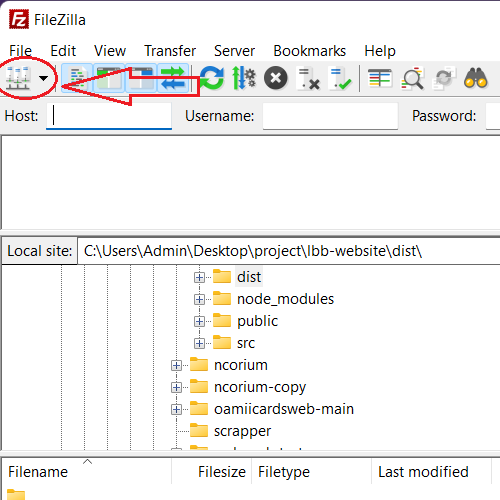
Step 5. Add a new site in the site manager and enter your server credentials into it. After adding credentials click on connect
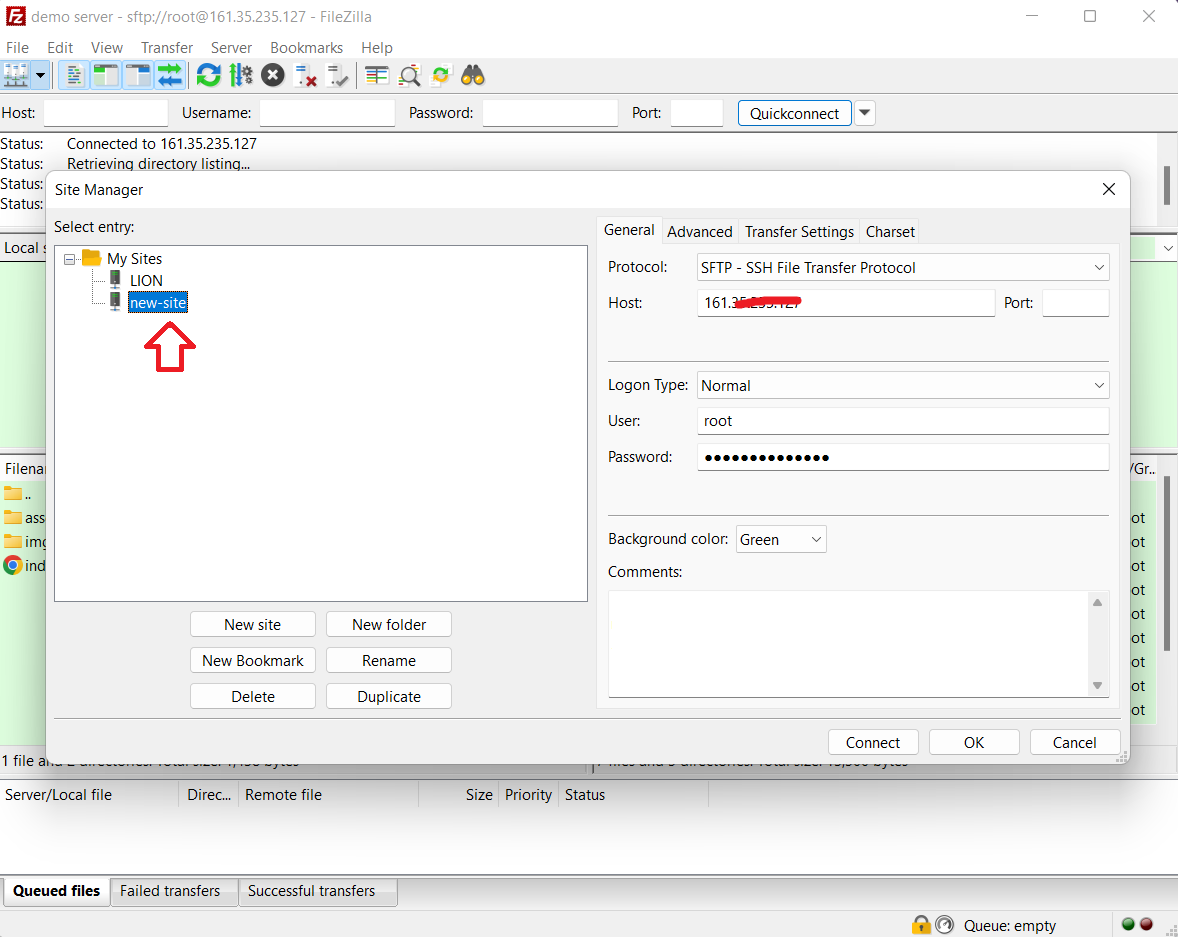
Step 6. Once you are connected to the serve you will see a window like this
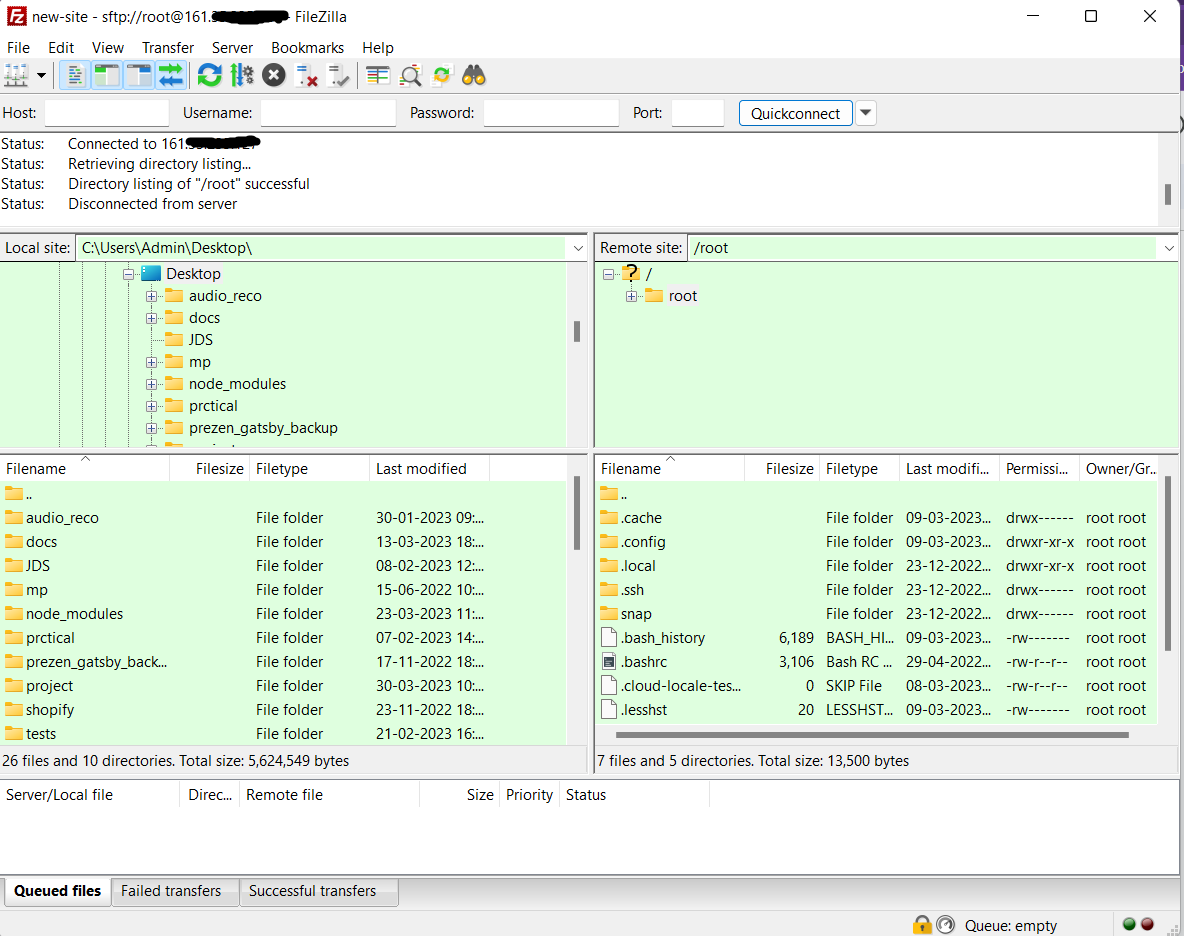
Now in the Remote site go to the directory where you want to host your application. In my case I added my directory into var/www/html/
Step 7. Go to the directory and add a new directory for your application
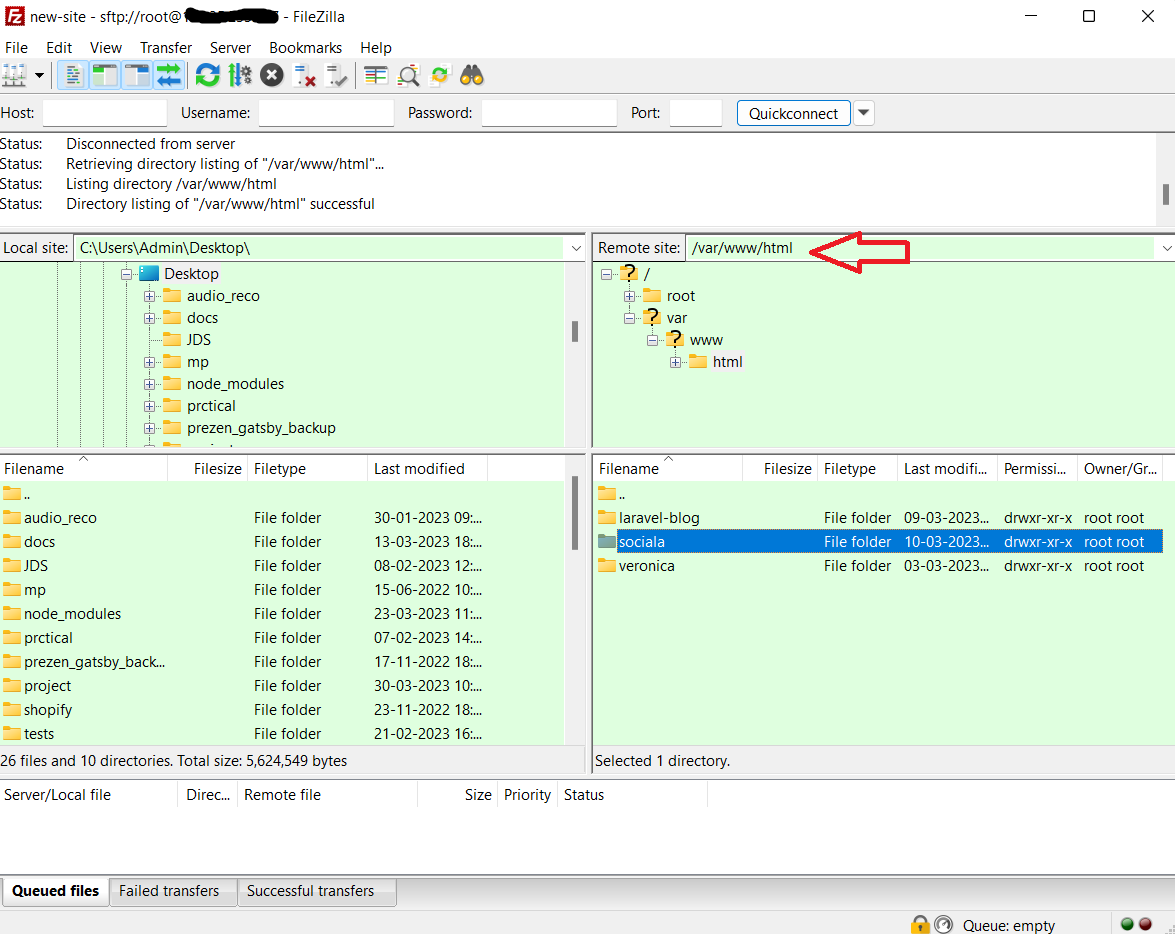
Step 8. Now go to the new directory (Sociala in my case) and upload your build files inside it along with the .htaccess file.
Pick build files from local site and upload to remote site as shown in below image.
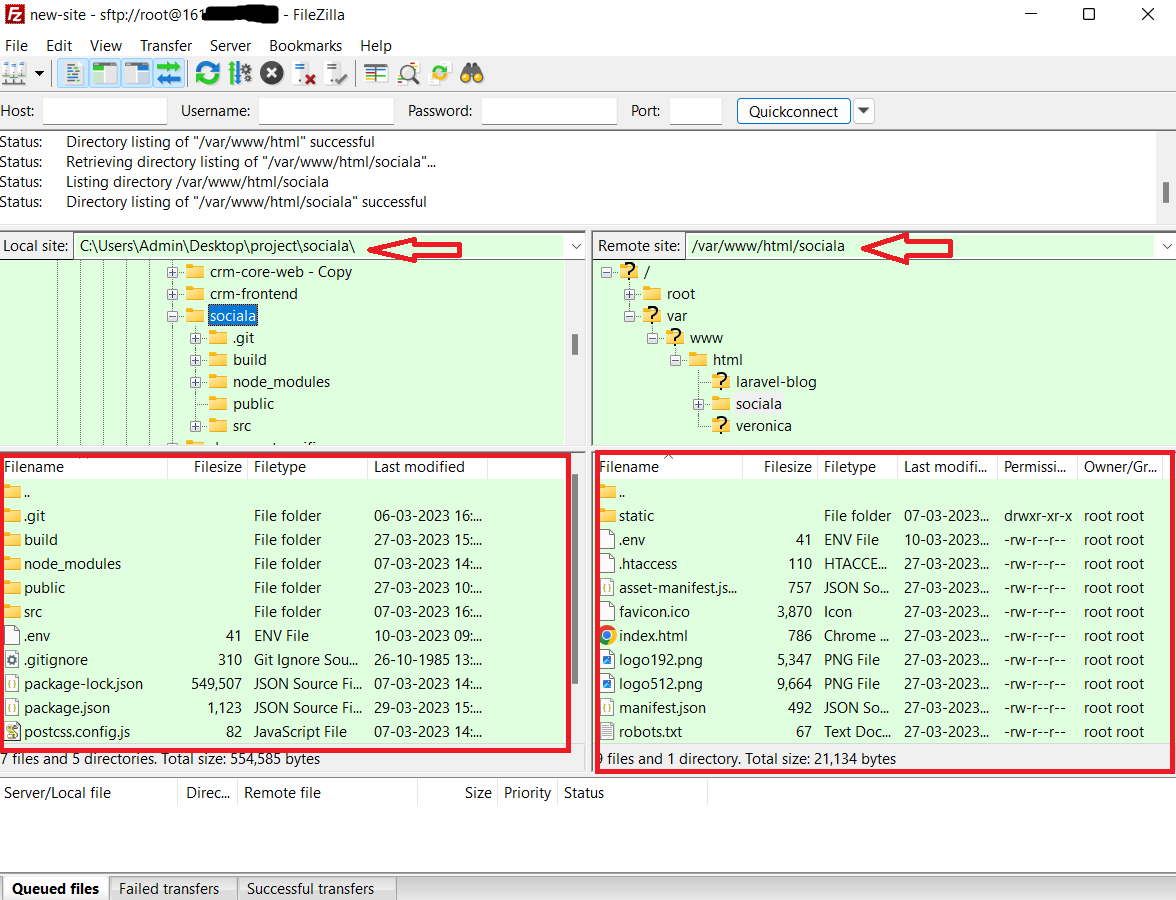
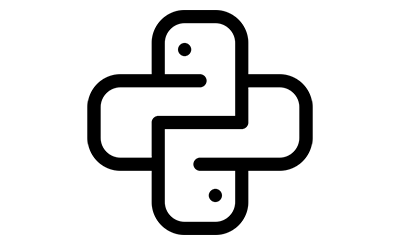 Python Development
Python Development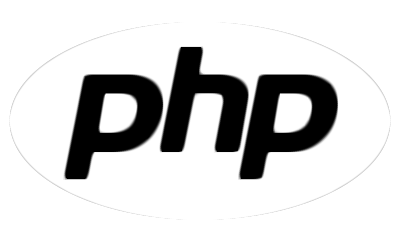 PHP Development
PHP Development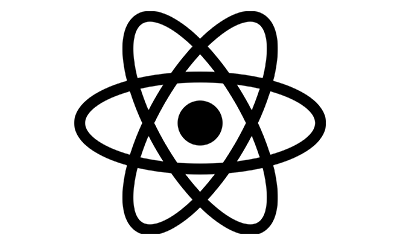 React Js Development
React Js Development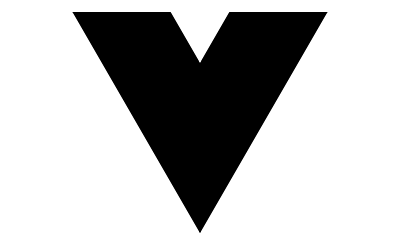 Vue Js Development
Vue Js Development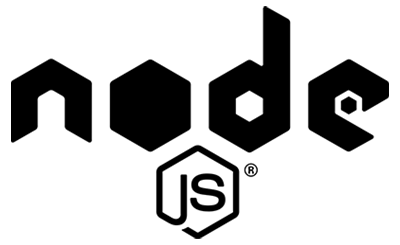 Node Js Development
Node Js Development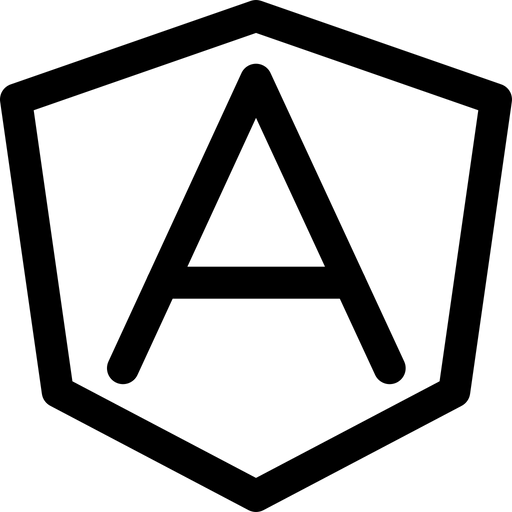 Angular Development
Angular Development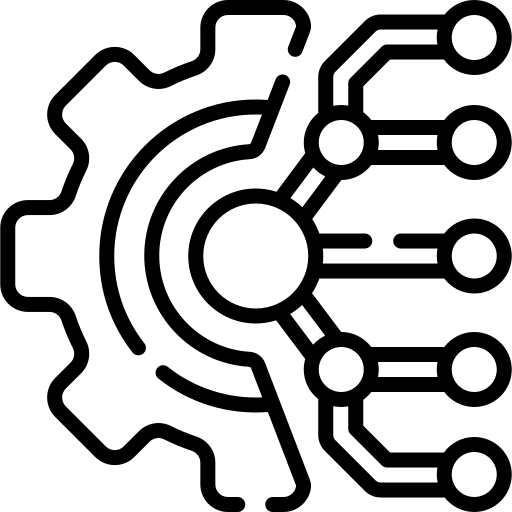 Continuous Integration
Continuous Integration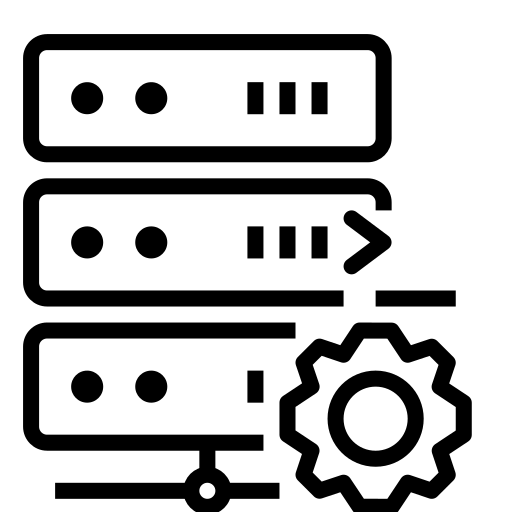 Automated Deployment
Automated Deployment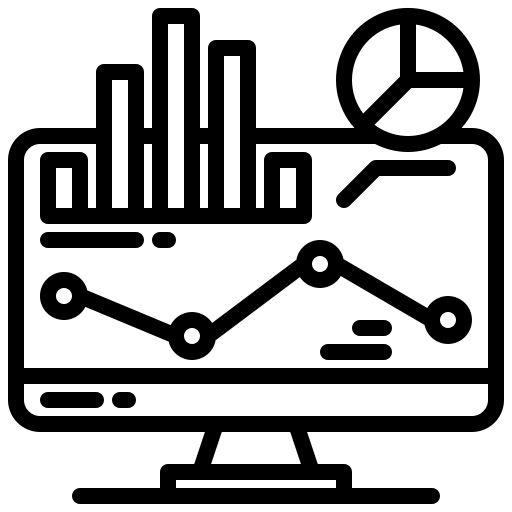 Monitoring and Logging
Monitoring and Logging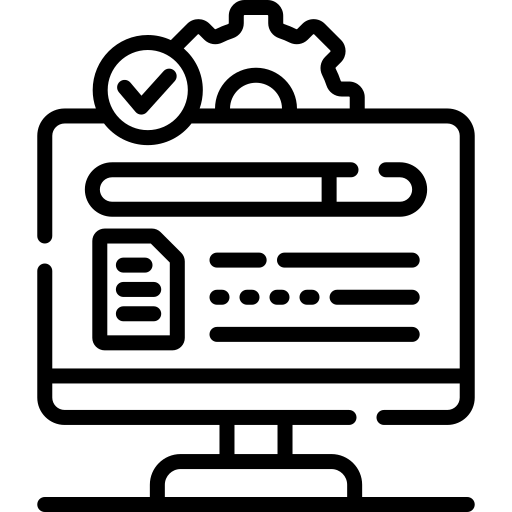 Security Integration
Security Integration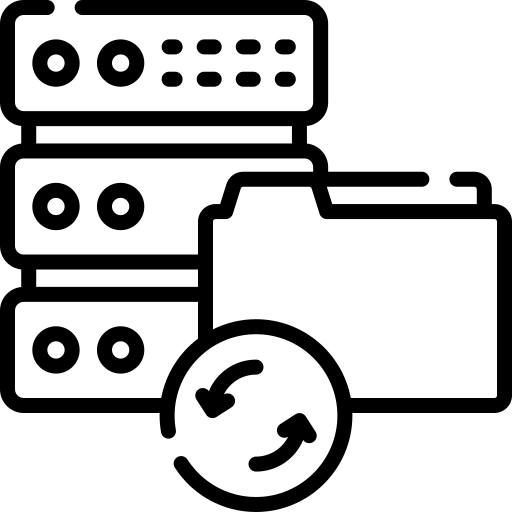 Backup and Recovery Automation
Backup and Recovery Automation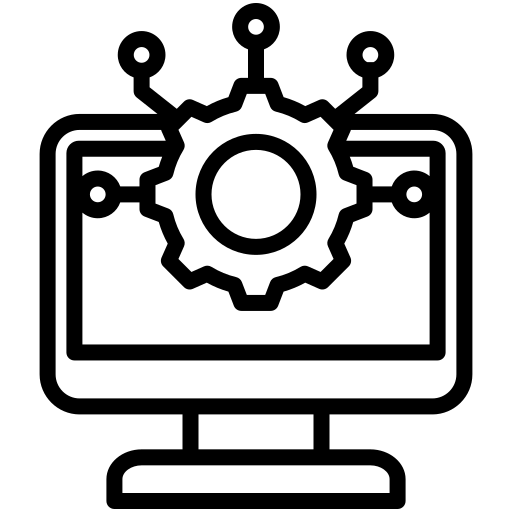 Collaborative Tools Integration
Collaborative Tools Integration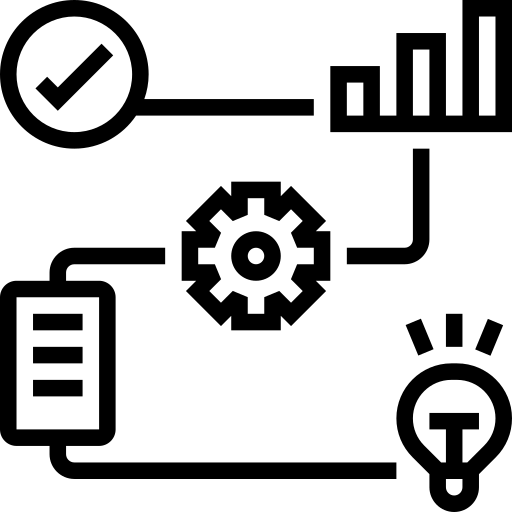 RPA Strategy and Roadmap
RPA Strategy and Roadmap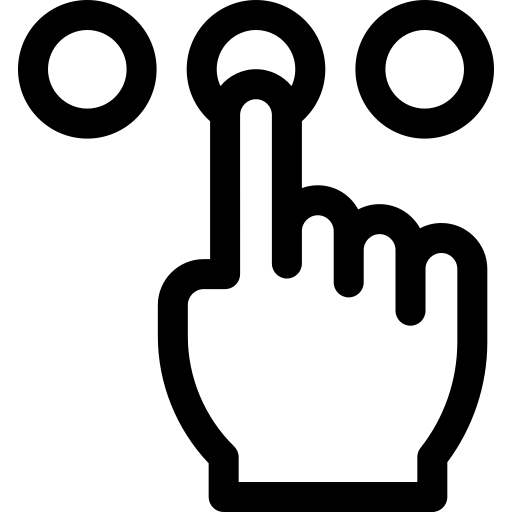 RPA Tool Selection
RPA Tool Selection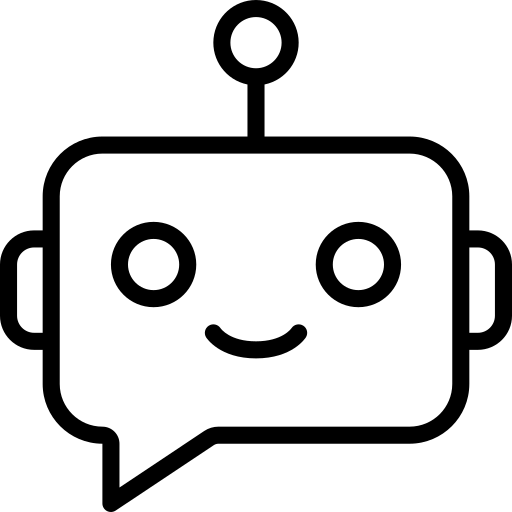 RPA Bot Development
RPA Bot Development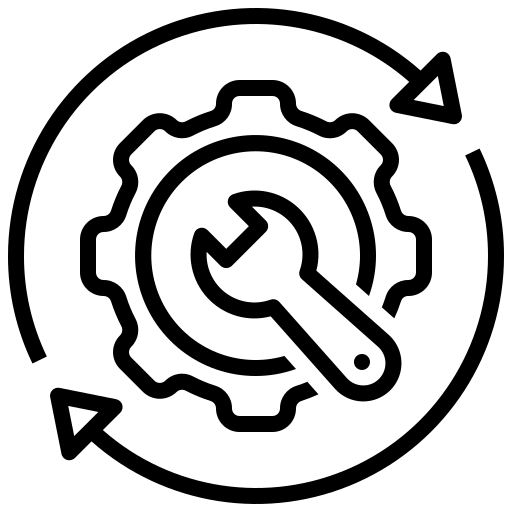 RPA Maintenance and Support
RPA Maintenance and Support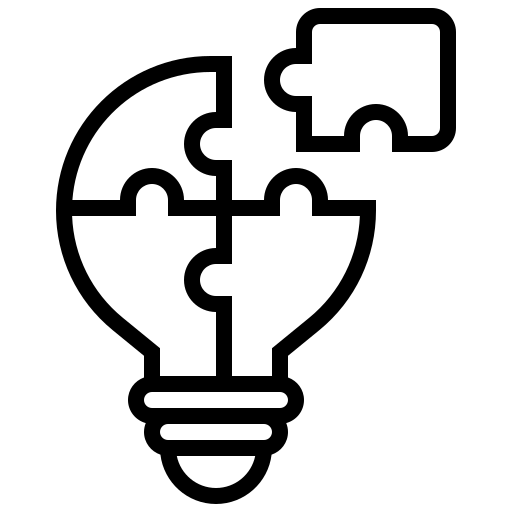 Custom RPA Solution
Custom RPA Solution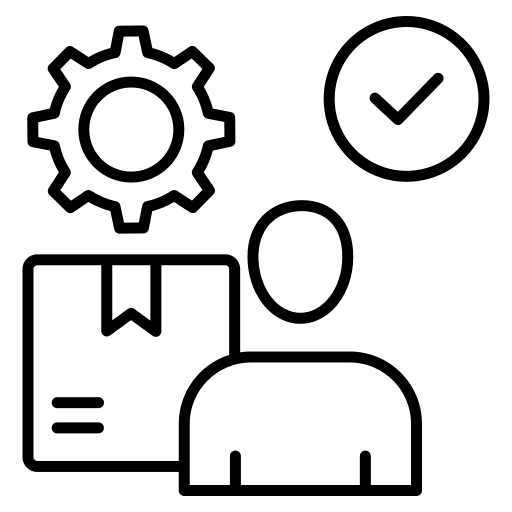 RPA Vendor Assessment
RPA Vendor Assessment AWS Lambda
AWS Lambda AWS CloudFormation
AWS CloudFormation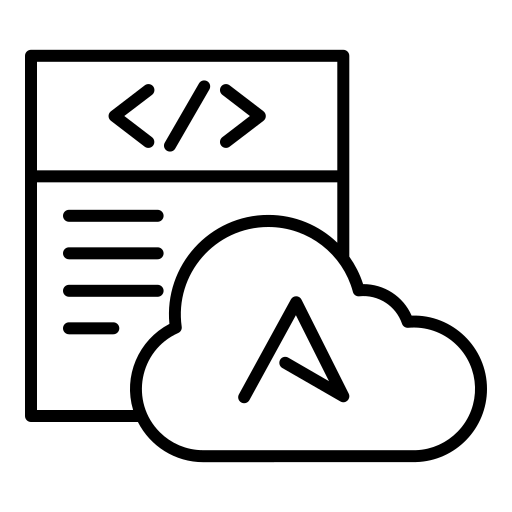 Azure Deployment
Azure Deployment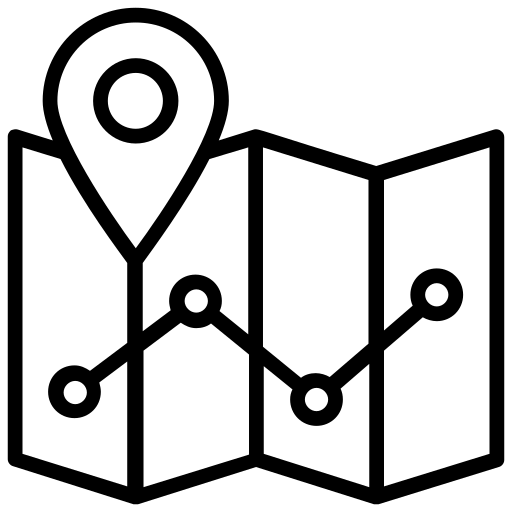 DNS Mapping
DNS Mapping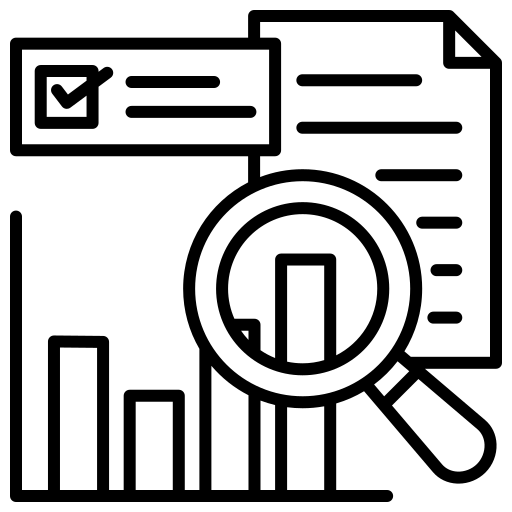 Data Visualization
Data Visualization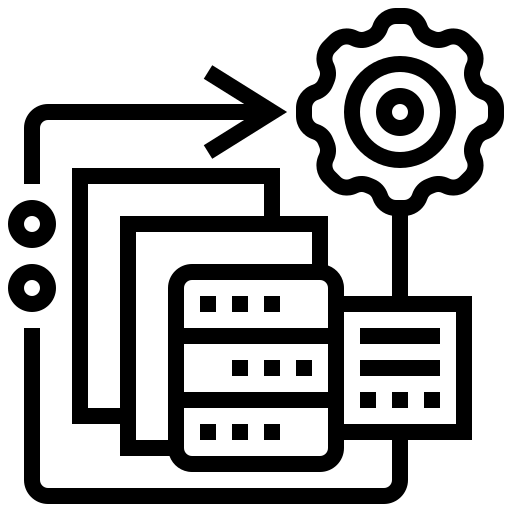 Big Data Processing
Big Data Processing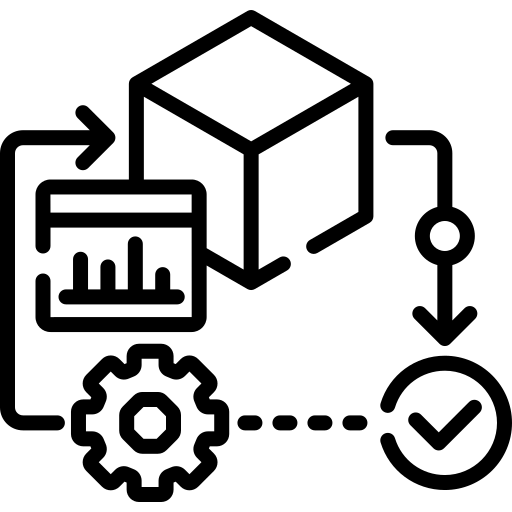 Data Modeling
Data Modeling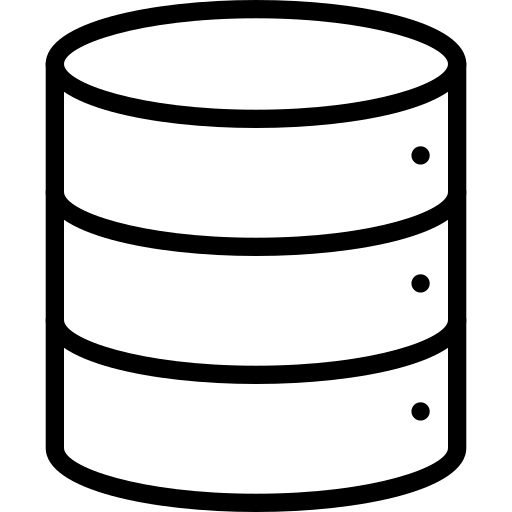 Database Administration
Database Administration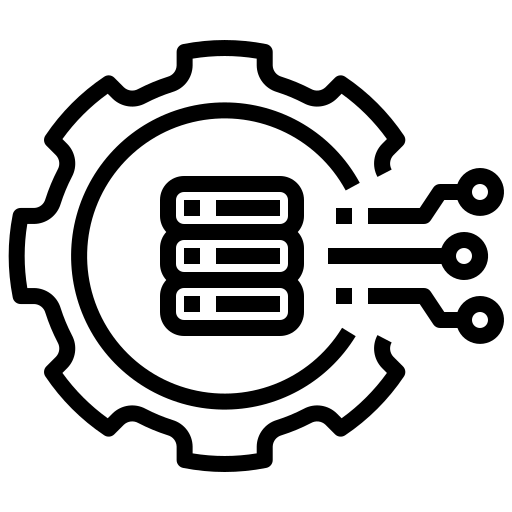 Cloud Data Services
Cloud Data Services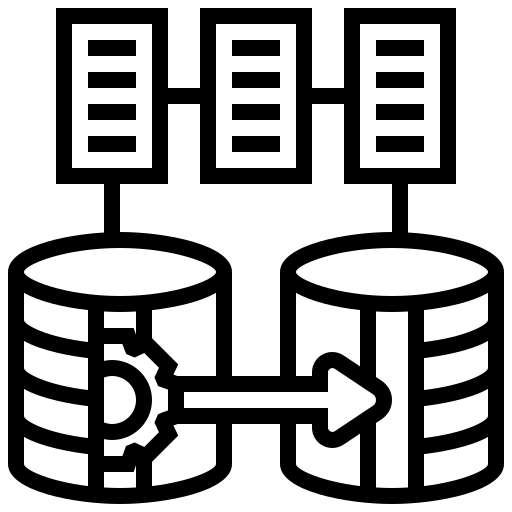 Data Migration
Data Migration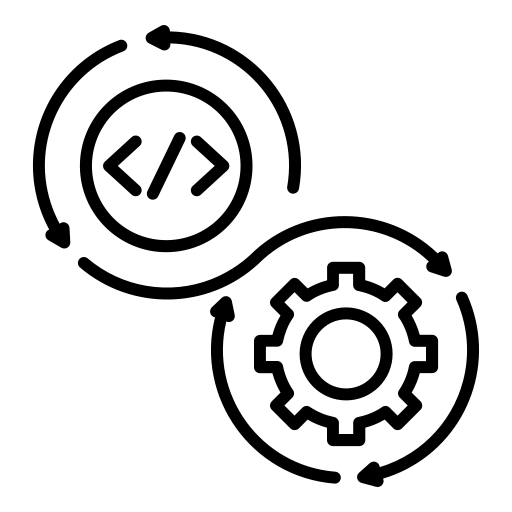 ETL Orchestration
ETL Orchestration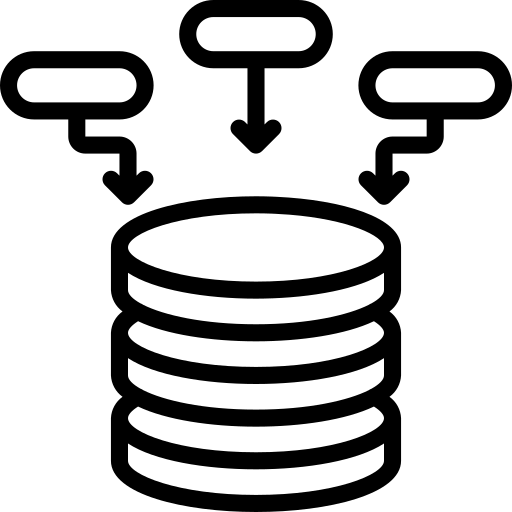 Data Collaboration
Data Collaboration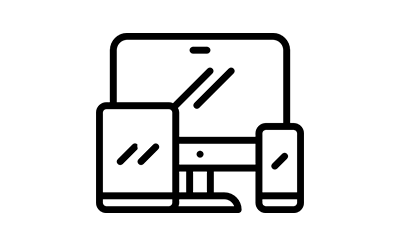 Responsive Web Design
Responsive Web Design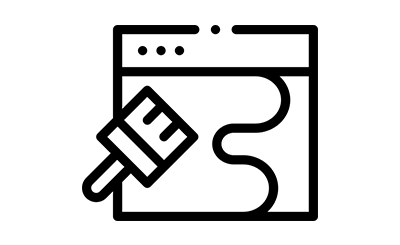 Web Redesigning
Web Redesigning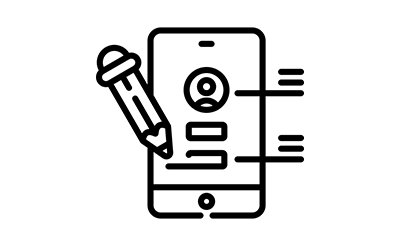 Mobile App Design
Mobile App Design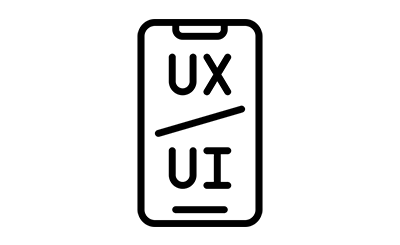 UI/UX Design
UI/UX Design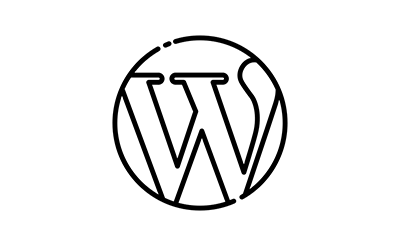 Wordpress Theme Design
Wordpress Theme Design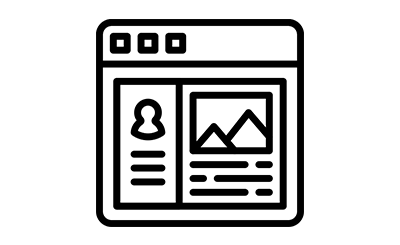 Online Portfolio Design
Online Portfolio Design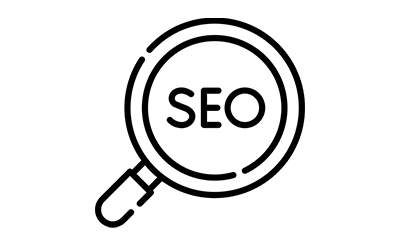 SEO
SEO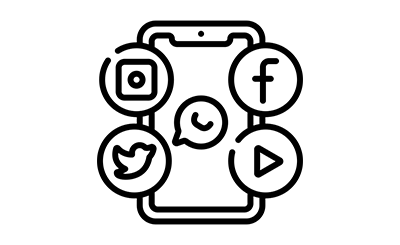 SMO
SMO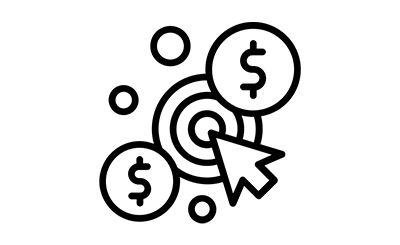 PPC
PPC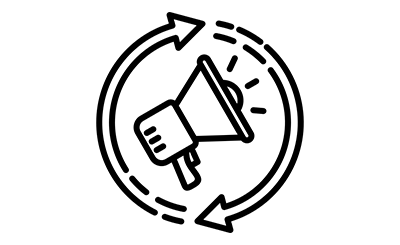 ORM
ORM